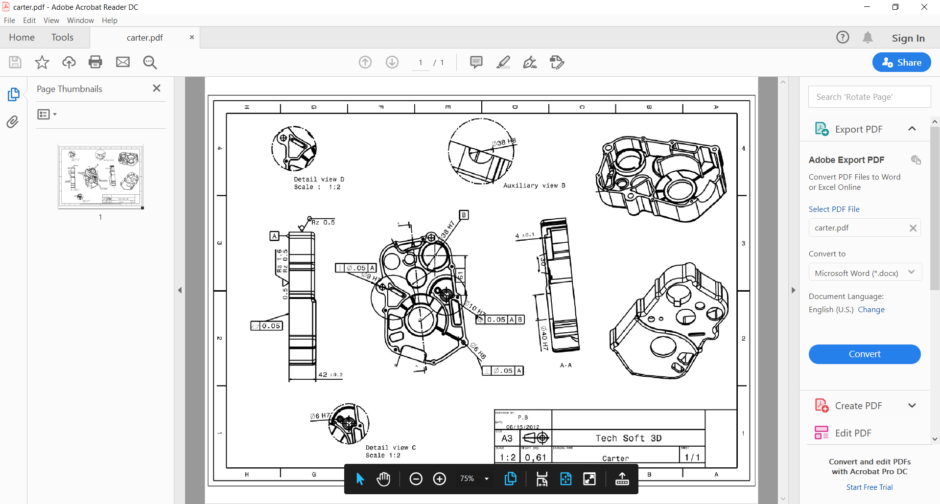View DWG, DXF, and CATDrawing Files
Open DWG and DXF files quickly with Glovius 2D Viewer. View Sheets and Views in a drawing. View standard graphical entities including lines (width and type), cicles, NURBS, and text. Navigate with Zoom and Pan.
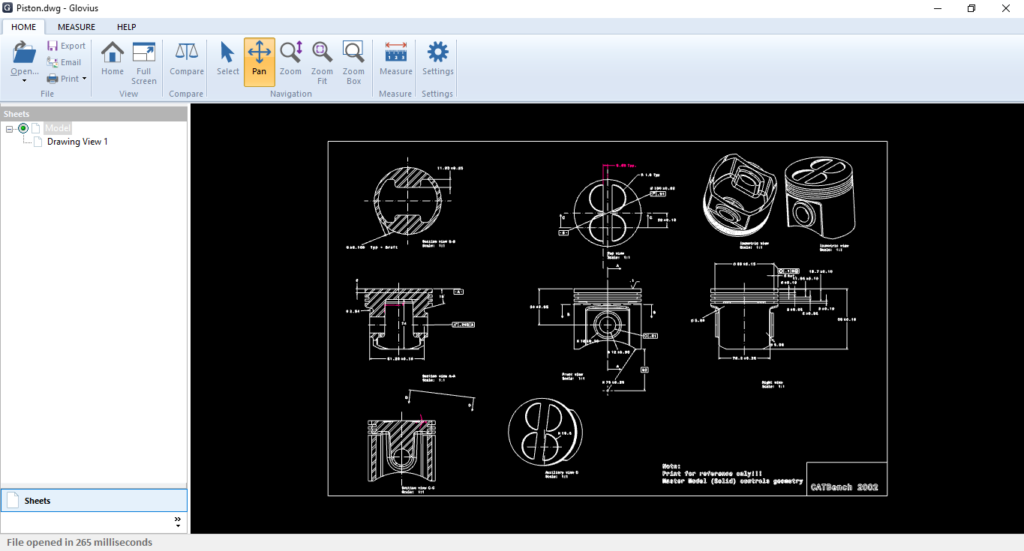
Measure DWG, DXF, and CATDrawing Files
The “Measure” tool in Glovius 2D Viewer helps you measure entities in your 2D Drawings. Perform Linear, Radial, and Angular measurements. You can filter entity selection for Points and Edges.
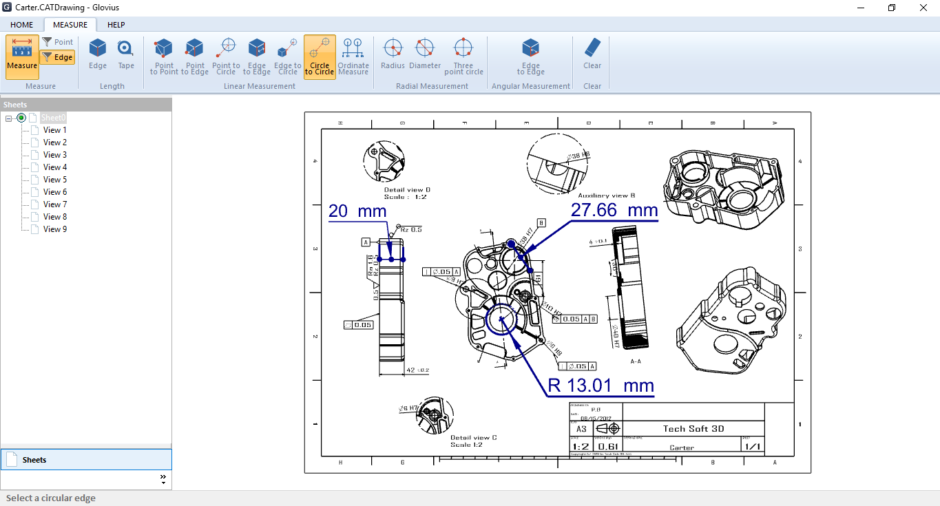
Compare DWG, DXF, and CATDrawing Files
Select any two drawing versions and click “Compare” to visualize the differences between the two 2D drawing files. The base, working, and comparison results for each sheet are highlighted in the Tree.
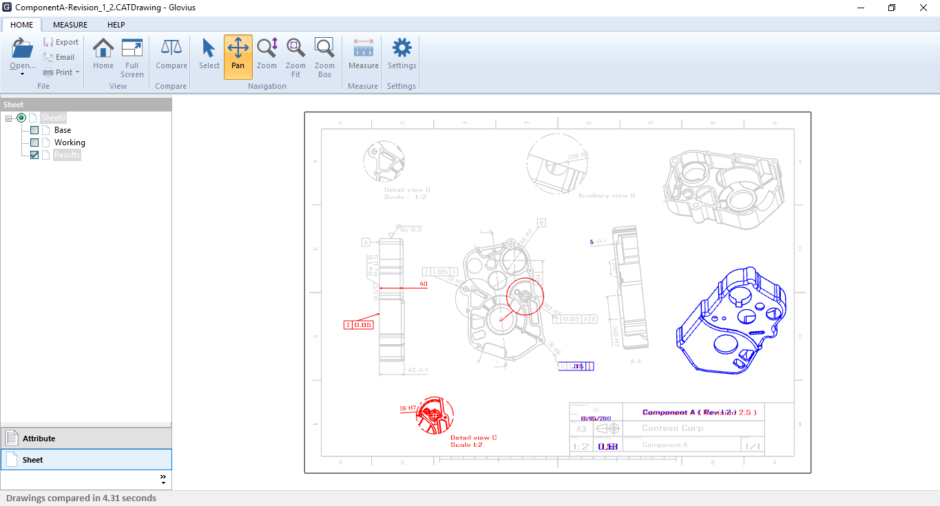
Print to PDF
Print DWG and DXF files with Glovius 2D Viewer, with Preview support.
Convert DWG, DXF, and CATDrawing files to PDF, TIFF, JPEG, and PNG formats with the Export tool.