JT File Viewer
Glovius is a modern JT File Viewer. View JT Files (.jt file extension). Measure, section, analyze, compare, print, and export JT files. Download free 15 days trial.
View JT Files with Glovius
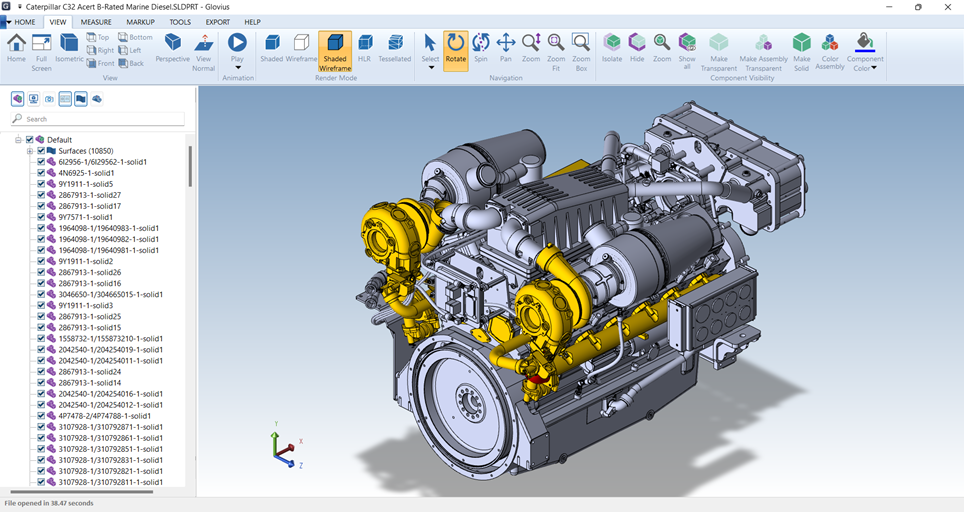
Start Your Free Trial
- Register to download Glovius. Install and activate your free 15-day trial.
- View JT and CAD Part, Assembly, and Drawing files.
- Take measurements, cut sections, analyze components, and compare files.
- Analyze JT files with Collision Detection, Wall Thickness Analysis, Projected Area, Draft Analysis, and Compare.
- Export JT files to STEP, IGES, 3DPDF, STL, Images, and more.
- Export CAD files to STEP, 3D PDF, IGES, and JT (requires a PLUS license).
Glovius supports Parts and Assembly files from CATIA V5 and CATIA V6, NX, Creo, SolidWorks, Inventor, Solid Edge. Glovius also supports STEP, DWG, DXF, IGES, & JT files.
System Requirements – Glovius runs on Windows 10 or 11, with a minimum of 4GB RAM.
Languages Supported – English, German, French, Japanese, Spanish, Portuguese, Chinese, and Korean.
Frequently Asked Questions about JT File Format
How do I read a JT file with Glovius?
Download, install, and activate Glovius. Use the Open command to view files. Or simply double-click a JT file in Windows Explorer. You can also drag and drop a JT file in Glovius to open.
How long is the free trial?
15 days.
Do you offer any Technical Support?
Yes. For any questions, email us at support@glovius.com.
What’s the price of a single license?
Glovius is available in monthly, annual, permanent, and floating licenses. Visit the online store to know more.
Does Glovius support PMIs and Model Views in JT files?
Yes. Glovius reads boundary representations (3D), Product Structure, Product and Manufacturing Information (PMI), Model Views, and Attributes information from JT files.
Can I convert a JT file to STEP with Glovius?
Yes. With Glovius PLUS, export JT to STEP, IGES, and more. All Glovius users can export a JT file to STL, 3D PDF, and Image formats.
What’s the difference between Glovius and JT2Go?
Glovius is a modern CAD viewer that’s simple and easy to use.
Glovius opens all popular CAD file-formats including CATIA, NX, Creo, SolidWorks, STEP, IGES, DWG, DXF, and JT.
Glovius offers powerful analysis tools like Accurate Measurement, Dynamic Sectioning, File Compare, Thickness Analysis, Collision Detection, Export to a variety of formats, and more.
Can I compare two JT files with Glovius?
Yes. With Glovius, you can compare any two JT files with each other. You can also compare a CAD file with JT, or any two CAD files.
Can I export CATIA files to JT with Glovius?
Yes. Glovius PLUS allows users to export native cad files from CATIA, NX, Creo, SolidWorks, Inventor, Solid Edge, STEP, and IGES to the JT file format. You can export to v9.5 and v10.0.
What versions of JT files are supported?
Glovius reads JT files up to version 10.9. Newer CAD versions are typically supported within 2 months of their release.
How frequently is Glovius updated?
Glovius follows the Agile development methodology. Typically, a new release is available every month.